
I love sharing with family and friends photos of the activities we do and the places we go. It helps us stay connected. I also love seeing the photos taken by my family and friends of events and activities in their lives – even if I’m far away.
Social media makes it easy to share photos, but now that I’m a parent, I am more aware of cyber safety and privacy issues. Plus, Grandma isn’t on Facebook – and neither are my Mom or Dad. And emails and texts just don’t provide the same experience of sharing and commenting.
What about those times when you attend an event and you didn’t as many pictures as you wanted? The process of collecting photos from family and friends can be cumbersome.
There’s a simple solution to all your photo sharing woes: Seahorse.
Seahorse is a clever way to document photos and videos with family and friends. Like a photo album, photos and videos are organized by scene. You can create scenes with friends and family and all photos and videos automatically belong to everyone in a scene. Anyone who belongs to a scene can add their own photos and videos of a shared experience to enhance the collection.
Seahorse saves your photos and videos in their original resolution and organizes them by date, location, friends, and scenes. Your scenes are always private and only shared with people you invite.
Professional photographer Meggie Burr says about Seahorse:
I think the Seahorse app is a great way to organize your photos and share them with friends and family. If I photographed a wedding or family reunion it would be useful to have everyone’s photos in one place.
To get started:
1. Download Seahorse via iOS, Android, or your desktop.
2. Sign up (or log in).
3. Slide through the tour to learn more about Seahorse.
4. Create scenes with the photos on your phone or computer.
5. Add friends to your scene and star them if you’d like to give them permission to add other people to the scene.
6. Once friends have uploaded photos to Seahorse, explore the Timeline to see when photos were taken and Discover where photos were taken by tapping on Map.
Under the Discover tab, my kids like tapping on Magic or shaking the phone for a slideshow of random images. It’s like a screensaver for your phone! And after you’ve been on Seahorse for a year or more, tapping Flashback will bring back photos from today’s date in previous years.
7. Complete the tasks under Fun things to do and Seahorse will add extra space to your free storage limit.
For a limited time, Seahorse is offering an extra 5GB of storage with the promo code: CLEVERHORSE. This promo code is good until October 31, 2014, and each user can only use it once.
To redeem, follow the directions below:
http://youtu.be/WJ_G9Nco8zw
I was selected for this opportunity as a member of Clever Girls Collective and the content and opinions expressed here are all my own.
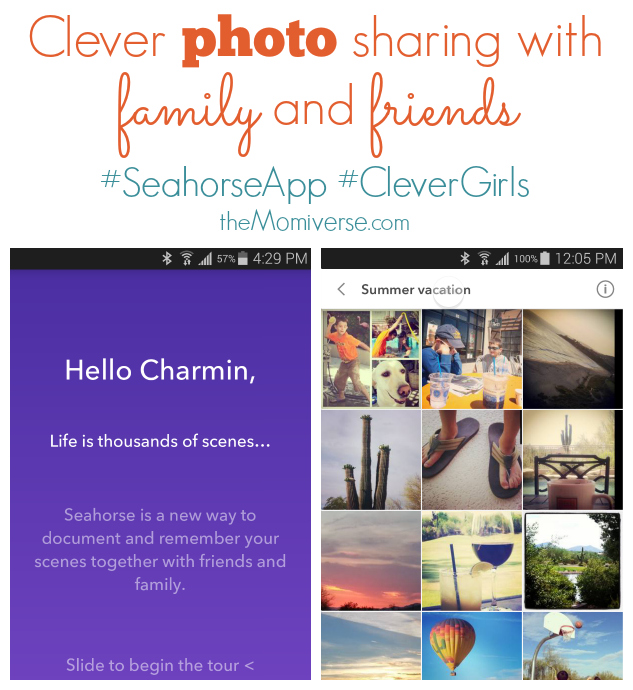
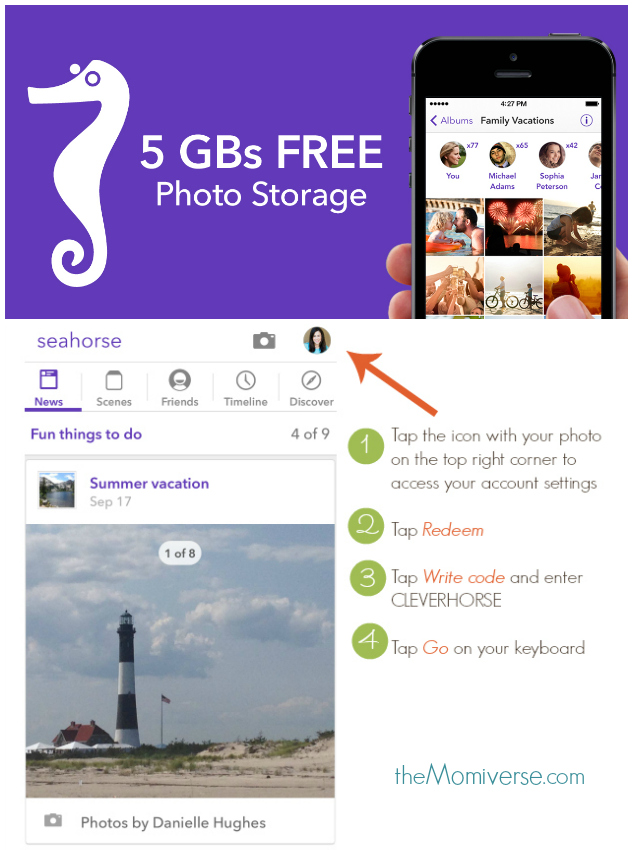


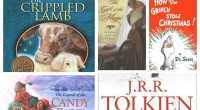


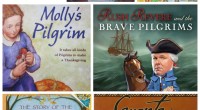
{ 2 comments }
I can never keep up with all the apps constantly coming out but this looks really useful! Thanks for sharing Charmin!
withPreston There certainly are a huge number of apps out there! We really find Seahorse useful for sharing photos and videos privately with a select group of family and friends. Plus, we love how those same family and friends can add their own photos. Makes sharing so much easier!